goldshellminer > User guides > Guidelines for Using or Disabling the WIFI Functionality of Goldshell Miners
Guidelines for Using or Disabling the WIFI Functionality of Goldshell Miners
Currently, the BOX series and ECHO series have WIFI functionality and the miner’s WIFI requirement is the 2.4GHz frequency band.
Use the WIFI functionality:
Method 1: Connect to the WIFI with a network cable.
1. Visit find.goldshell, find the miner’s IP, click the gear icon on the right side, then enter the miner dashboard.
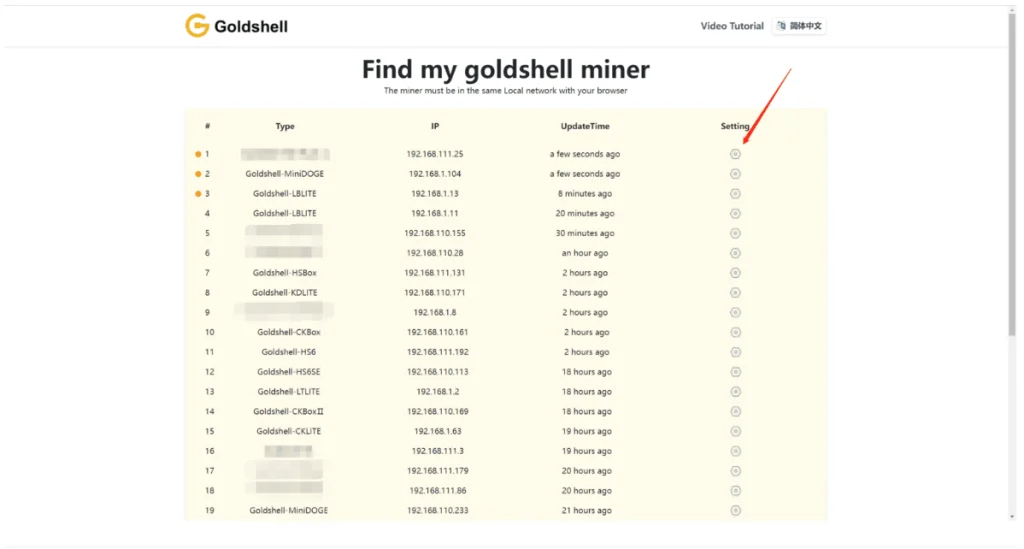
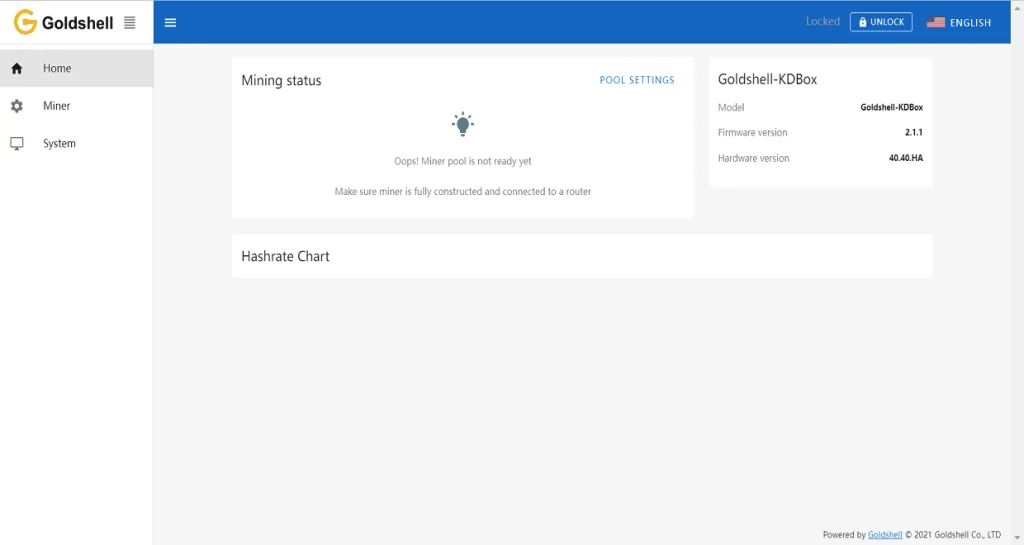
2. Click the [System] tab, find the WIFI settings, then click the WLAN button, find your local WIFI, and input the correct password.
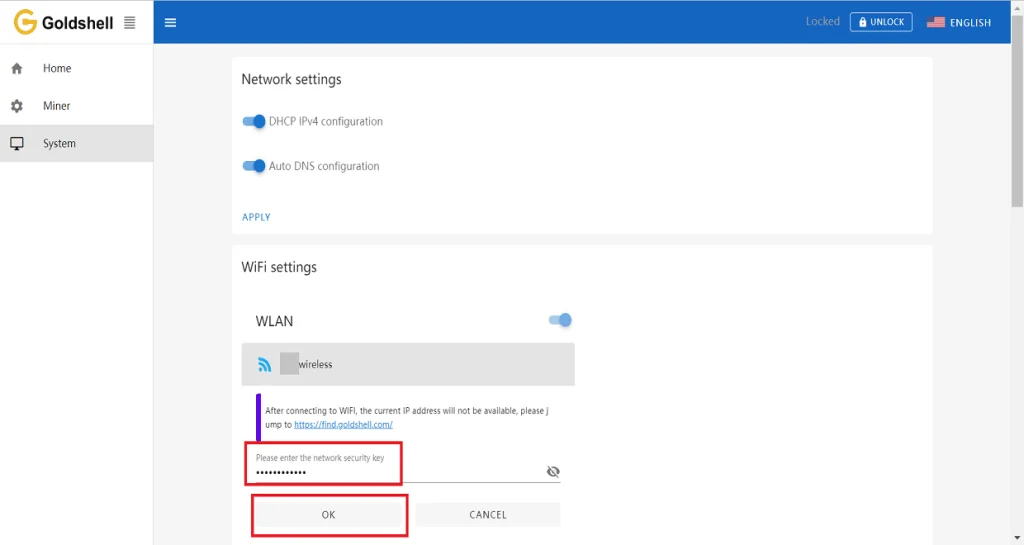
3. When the miner successfully connects to the WIFI, a link icon will appear. This icon means new IP address has assigned to the miner. To start mining, first click on the link icon which will take you to the new miner dashboard. Once you have accessed the dashboard, you can disconnect the network cable, add the pool, and begin mining.
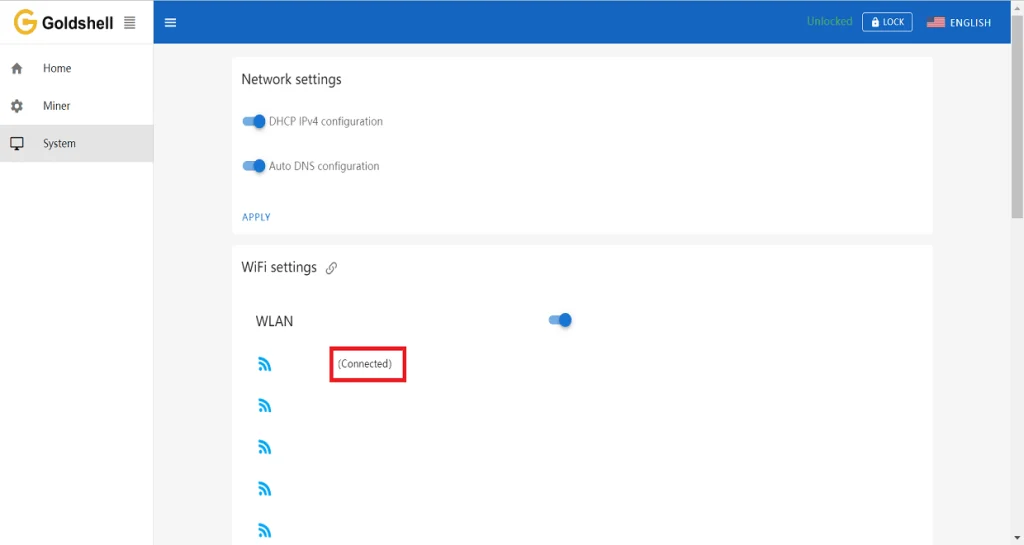
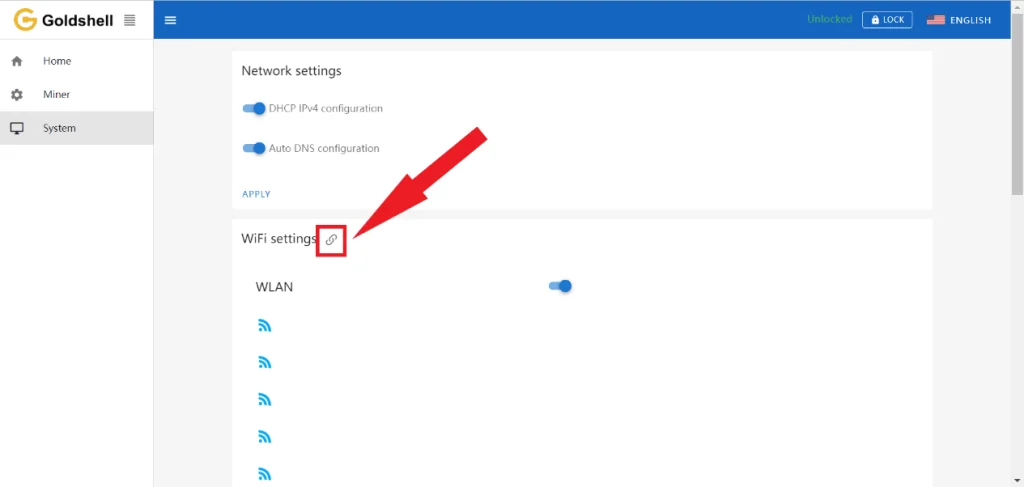
Method 2: Connect to WIFI without a network cable.
1. When you turn on the miner without a network cable, the miner itself is a hotspot without a password. Your cellphone or computer can connect to it.
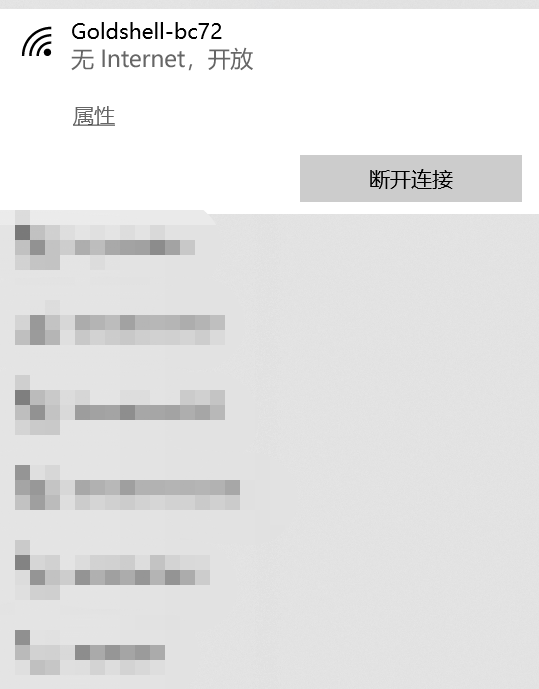
2. While your cellphone or computer successfully connects to miner’s free-access WIFI, open the browser of your cellphone or computer, reach out to the settled IP address 192.168.77.1 (Just type 192.168.77.1 on your browser), then you can enter the miner dashboard successfully.
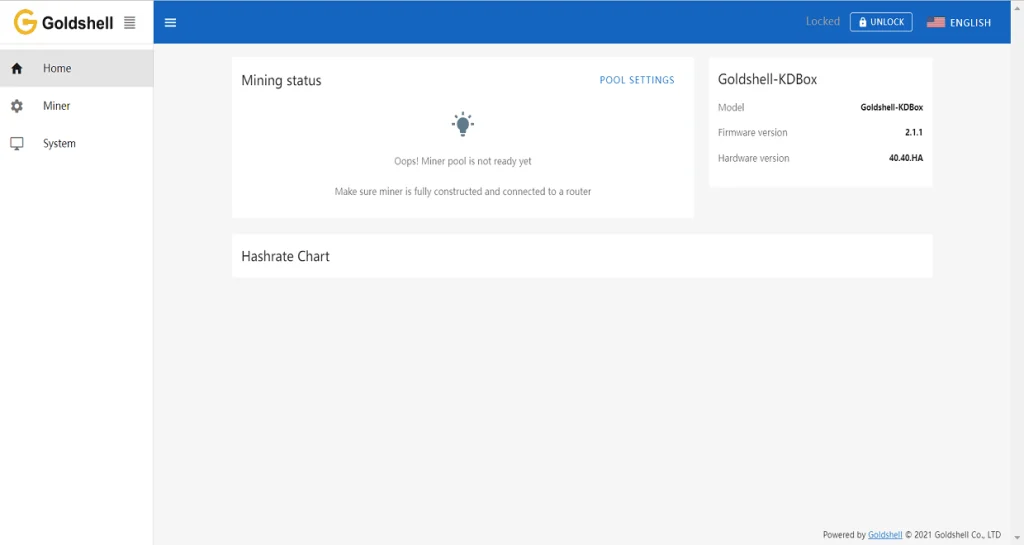
3. When you reach the miner dashboard through the settled IP address, click the [System] tab, find the WIFI settings, then click the WLAN button, find your local WIFI, and input the correct password, then connect.
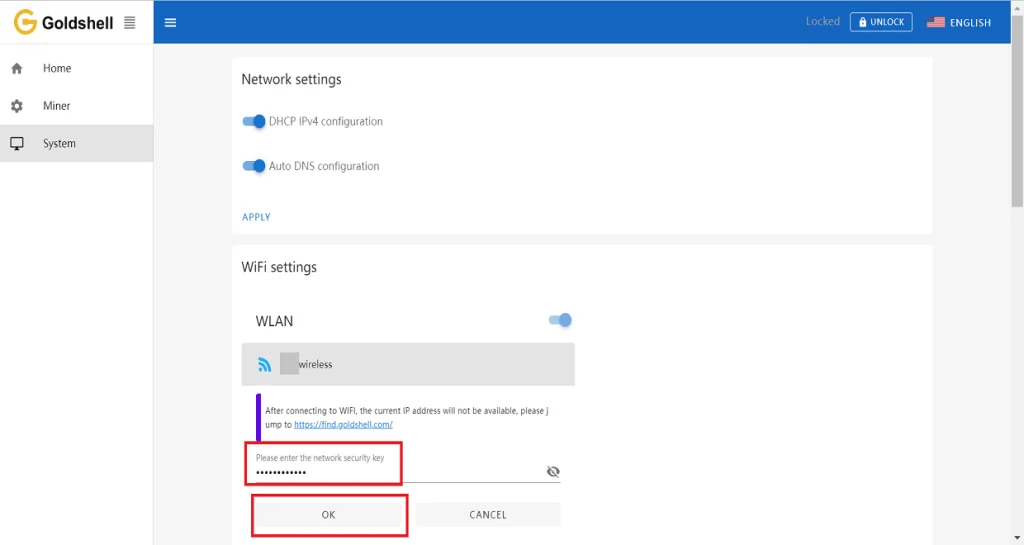
4. When the miner successfully connects to the WIFI, its hotspot will disappear. Ensure your cellphone or computer and the miner are under the same network, press the miner’s IP button then visit find.goldshell or use Yotta BC software to reach the new miner dashboard, add the pool, and start mining.
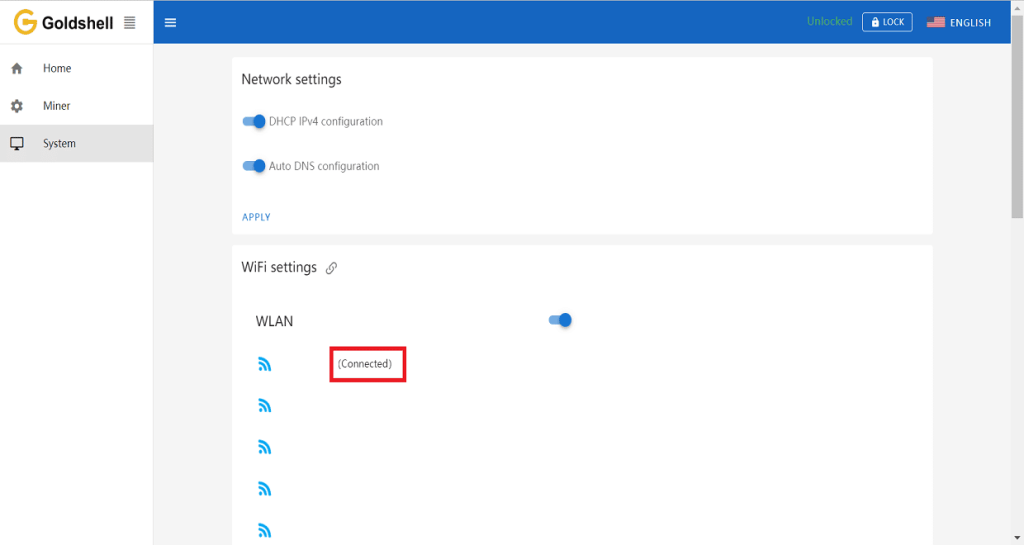
Note: Please be extra cautious when entering the WIFI password. In case you accidentally input an incorrect password, you will need to reset the miner and repeat all the necessary procedures.
Disable the WIFI functionality
If you want to turn off the WIFI, please follow the above method 1 or method 2 to reach the new miner dashboard, click the [System] tab, and scroll down to WIFI settings. You should now be able to click the WLAN slider to turn off the WIFI.
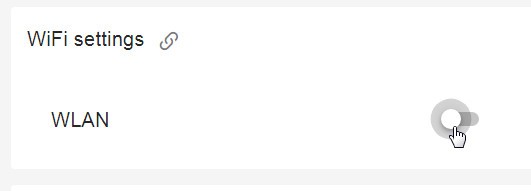
.
.

