goldshellminer > User guides > Upgrade Miner Firmware
Upgrade Miner Firmware
1. Unlock your miner.
2. Visit the [System] page, select and upload the new firmware file into the upgrade firmware path, click the [Update] button, and the miner will start the firmware upgrade automatically.
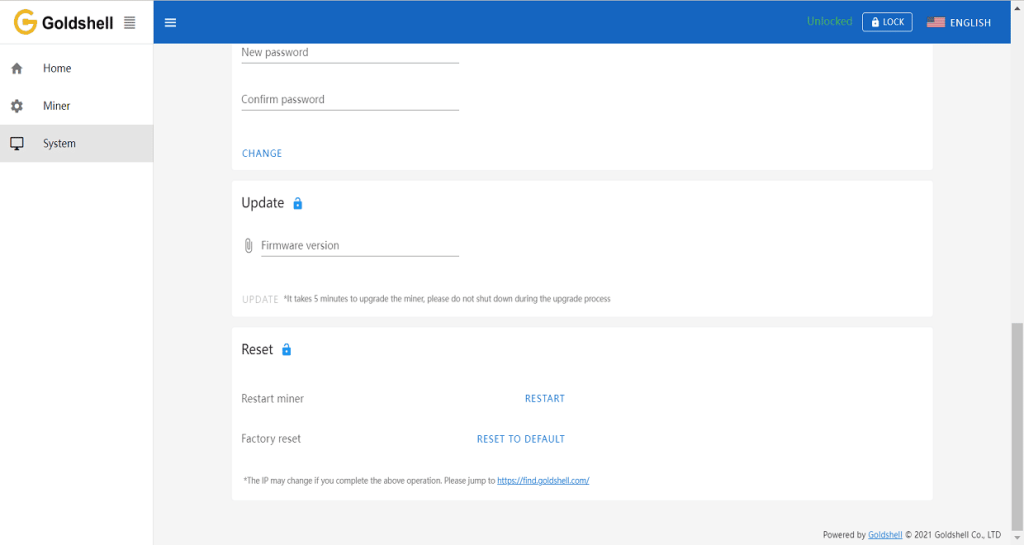
NOTES:
Following the completion of the upgrade, the pool and network settings will be preserved;
If the firmware hasn’t changed, try refreshing the page.
Please download the latest firmware from Github webpage:
https://github.com/goldshellminer/firmware
*(If you cannot find a firmware version newer than your current one on GitHub, or if there is no firmware available for your specific miner type, it means that the firmware for that particular type has not been updated yet. For firmware updates, we recommend following our Twitter and Discord channels for the latest information and announcements.)
The old version of Firmware is an archive file:
https://github.com/goldshellminer/firmware/tree/master/archive
The firmware upgrade is expected to take 5 minutes. Please ensure that your network connection remains stable and do not power off your device during the upgrade process;
If you do not experience any issues, you may continue using the previous firmware version.
.
.

