Order and payment
Note:
- Contact information must be true and correct, can reach customer first time.
- Customers need to pay the tax, do customs clearance, and contact the local carriers on their own.
- The customer has to be responsible for returning/destroying the product if facing clearance failure.
- We don’t support cancel/refund/return once your order is in “Processing” “Shipped” status since the market is changeable.
1. Before placing an order, you need to create an account at Goldshell.com . Click “Account” and “Register”/”Login” to the user account.

2. Go to Shop https://www.goldshell.com/shop/ and select product model.

3. Confirm order quantity and add to cart (some products may request limit unit per customer).
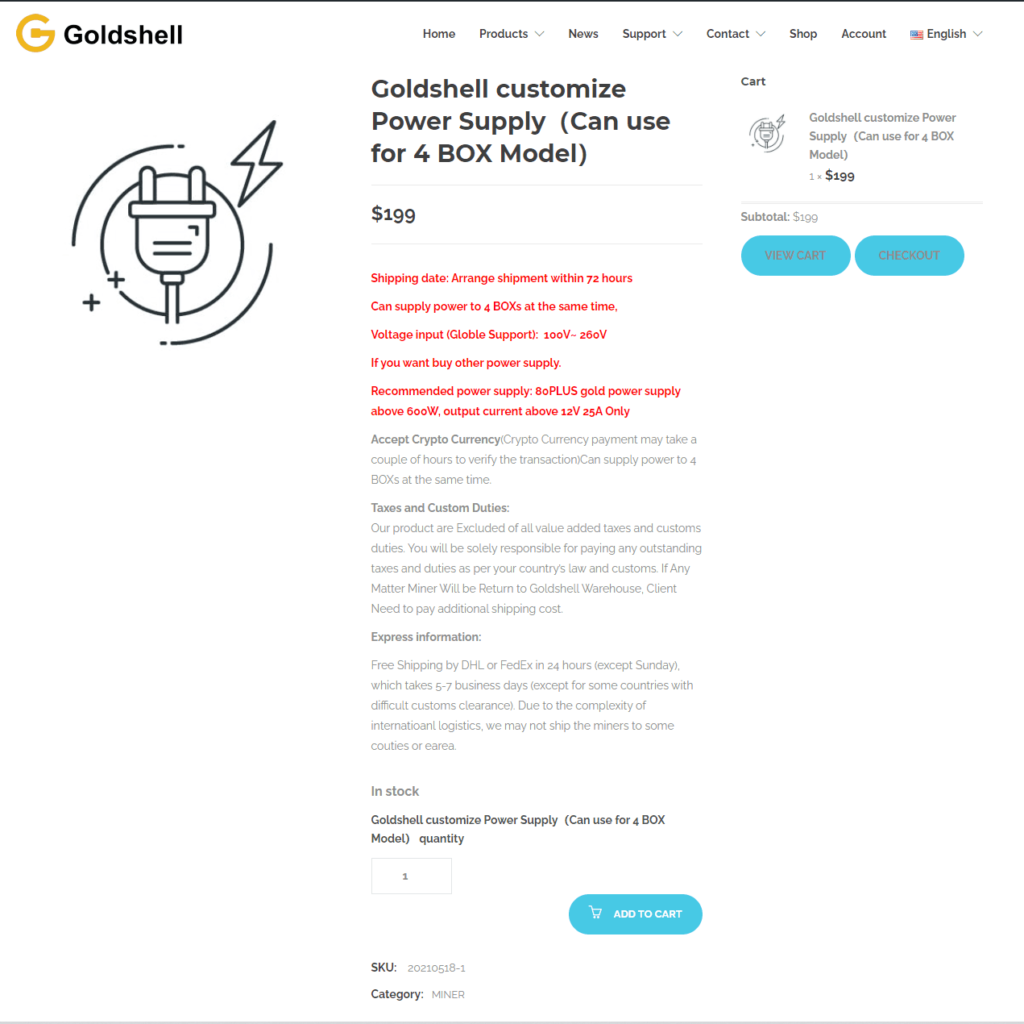
4. Click “UPDATE CART” and “PROCEED TO CHECKOUT”.

5. Fill in the Billing & Shipping form. Note: put the correct phone number and email which can contact you immediately; the shipping address cannot be changed after you write it down.

6. Click “Proceed to Payment” and choose which cryptocurrency you want to pay. For your information, a Coinbase account is not necessary. We provide two options:
Option 1, login in and pay with your Coinbase account.
Option 2, pay through any cryptocurrency wallet or a crypto exchange, with enough cryptocurrencies.
❗❗ Important: If you want to pay ETH, USDC, DAI, the payment gateway only supports these cryptos on Ethereum (ERC-20).
?Tips: Coinbase commerce is the payment system that we use to take cryptocurrency payments. Access to Coinbase help center https://help.coinbase.com/en/coinbase/getting-started
We have the availability to take all of the well-known cryptocurrency coins BTC BCH USDC(ERC-20) ETH LTC DAI

7. Send the crypto to the following address and pay the order.
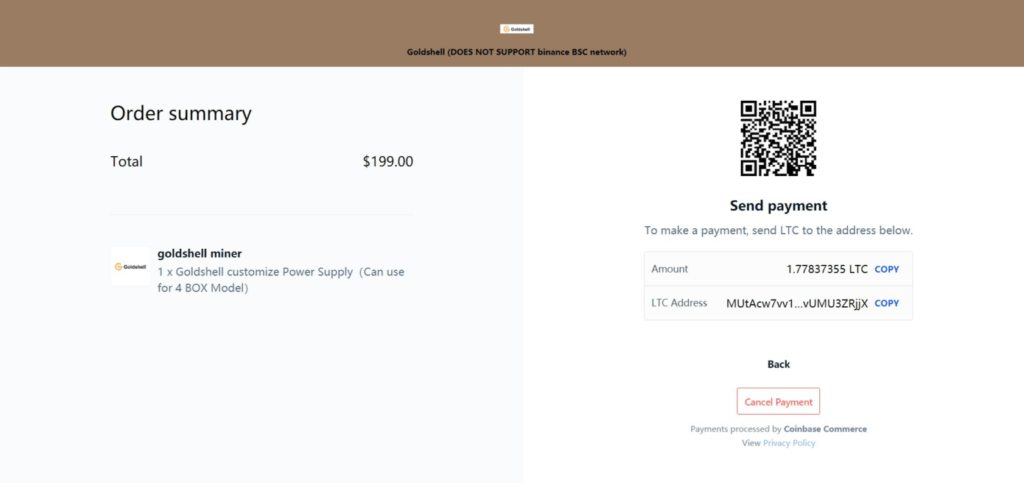
8. Wait for the payment verification, it takes 5-60 minutes for verifying. Then the page will show” Payment complete” and turn to the order details page. Tips: Once complete the payment, the user can close the page, don’t wait for the verification. Users can check the status in the order menu on their personal accounts.
Note: Overpayment/Underpayment please email us via a support ticket with the Order ID, sender name, order code(8 digital letter&number), and the screenshot of payment.

9. Once the payment is completed, the user will receive a confirmation email from Goldshell, Invoice will be generated with the order ID as an attachment.

10. User can check order in “Account” and order status will update to “Processing”. “Processing” means we have confirmed your order. We will arrange the shipment on the plan.
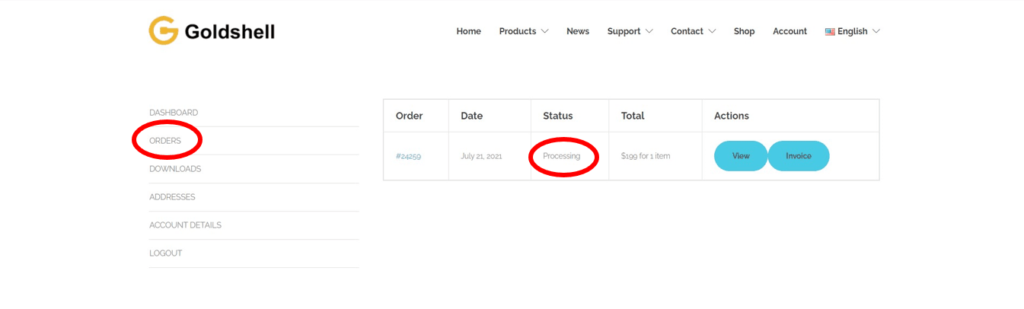
11. Tracking number will be sent to the customer once the package is tendered to DHL/FedEx/UPS, normally customers receive confirmation in a few days. The estimated delivery time to reach customers will be 5-10 working days if there are no delays at the customs.